Auto-post your BEAM stream on GTribe
Follow these two simple steps:
Step One
a) On GTribe, in Settings under Personal Information / Social Media, add a link to your BEAM channel. Click Save Changes.
b) On GTribe, in Settings under Customizations / select "Display BEAM Auto-Posts on my feed." Click Save Changes.
Step Two
On BEAM, go to your Channel, select Edit Channel, Under Social Links add a link to your GTribe personal profile. Click Save.







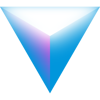

Great work guys and gals!
2 Likes
A Great Start into a hopefully Happy New Year ! 👍🙂👍
2 Likes
2 Likes
Happy new year all
2 Likes
Happy New year, All
2 Likes
Happy New Year!
Does this work with adding to pages if you add the GTribe link to there?
1 Like
2 Likes
Happy New Year!
1 Like
Happy New Year, BEAM!
1 Like