We’ve added more platforms to our integrated multistreaming service, bringing the total number of supported destinations to an unmatched 100 platforms!
List of Multistreaming Supported Platforms
Abstract
AfreecaTV
ai_licia
AngelThump
See More
ArenaSocial
ArenaTV
Avie
BandLab
Bitchute
BlazeStream
Boosty
BreakersTV
CF
ChillHub
Coiena
Cosmoa
Decentraland
DLive
Dreamdares
Eklipse
Facebook
FC2
Flashy Social
GoodGame
HomeNetwork
HyperionTV
iblups
Inifiniy Broadcast System
Instagram
JoyStickTV
Kick
Konduit
Kwai
LFG
LinkedIn
Livacha
Liveme
Loco
MageStreamer
Meshcast
Millions
MixCloud
MLNF
Moonbeam
NiceCrewTV
NicoNico
NimoTV
Noice
Odysee
OK
OneStream
OnLive
OwnCast
Parti
Passes
PeerTube
Picarto
PiczelTV
Pilled
Platforma
PoastTV
PomfTV
Pump
Restream
Retake
RobotStreamer
Rooter
Rumble
SeventeenLive
SharePlay
Showroom
Simps
SOOP
Soulbound
SRS
Steam
Streamplace
Substack
Tach
Tangled
Tango
Telegram
TikTok
Tilted
TimeFun
Trovo
TwitCasting
Twitch
Twitter / X
Upstream
Vaughnlive
Velora
VK Video
VK Video Live
Voggt
Volume
VPZone
W
Wots
YouTube
The list of 25 platforms we support via Unichat/Univiewers
YouTube, Twitch, TikTok, X, Rumble, Trovo, DLive, Parti, Kick, Nimo TV, Odysee, Steam, Pilled, Moonbeam, Retake, LFG, Matreshka TV, Streamplace, WTV, Pump, VK Video Live, GoodGame, VPLIVE, Wots and Velora.






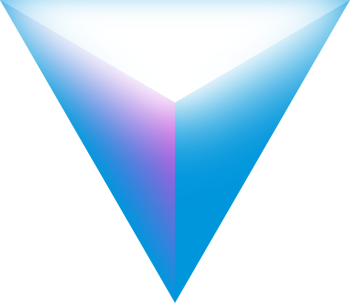
















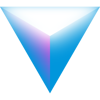

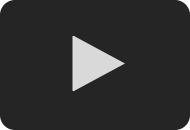
















Mug!
1 Like
Wow so awesome
2 Likes
+ =
4 Likes