BEAM's latest update brings powerful vertical multistreaming to the platform, enabling streamers to broadcast in both landscape (16:9) and vertical (9:16) formats from a single BEAM channel. This feature supports simultaneous streaming to vertical-first platforms like TikTok Live, Instagram, and YouTube Shorts, while keeping streams active on traditional platforms such as Twitch and YouTube.
To enable Vertical Multistreaming, go to BEAM Studio, navigate to OBS Setup > RTMP Key and SRT URL, select the Vertical tab, and press "Enable Vertical Streaming." This action generates a second pair of RTMP/SRT keys compatible with the Aitum Vertical plugin or similar tools.
To configure which platforms receive the vertical stream, select each destination in your Multistreaming list, toggle "Vertical stream," and save.
Soon BEAM mobile app viewers will be able to toggle between horizontal and vertical orientations for a seamless viewing experience.






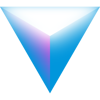

2 Likes
Now the mobile app are you able to stream mobile games or is is more just for vlogging
1 Like
1 Like
So... VERTICALLY going to ∞ and BEAM on!
2 Likes
All hail the BEAM !
2 Likes